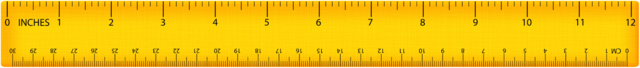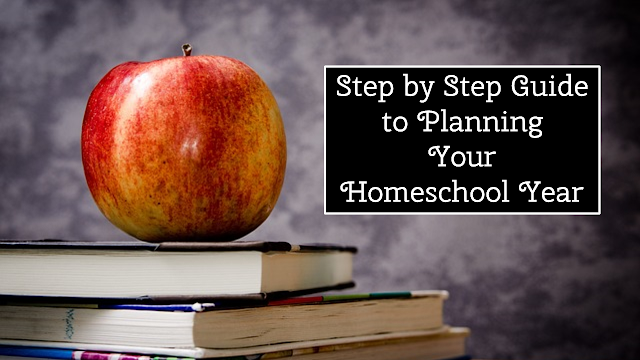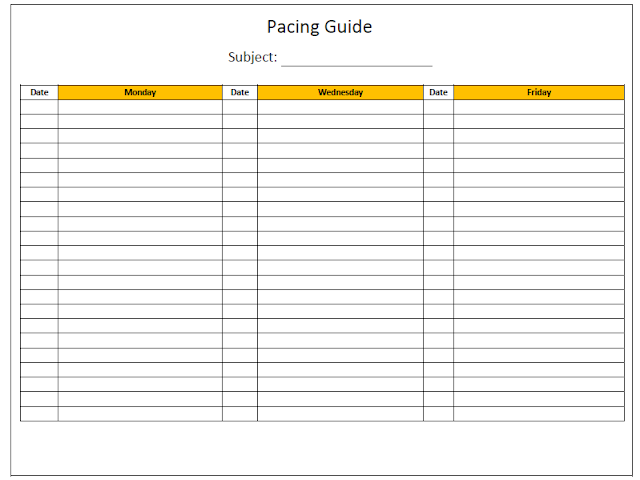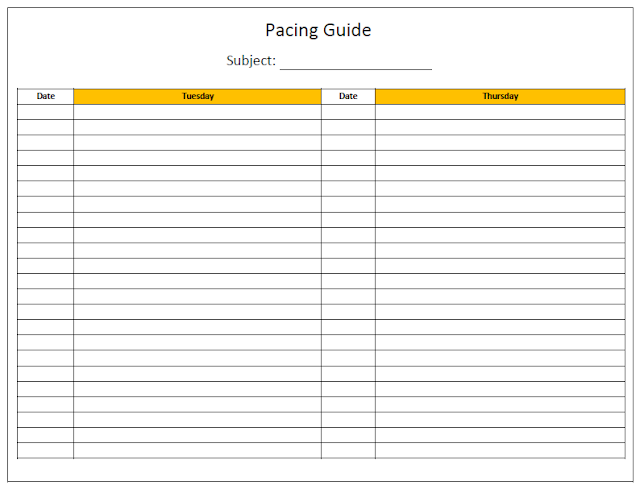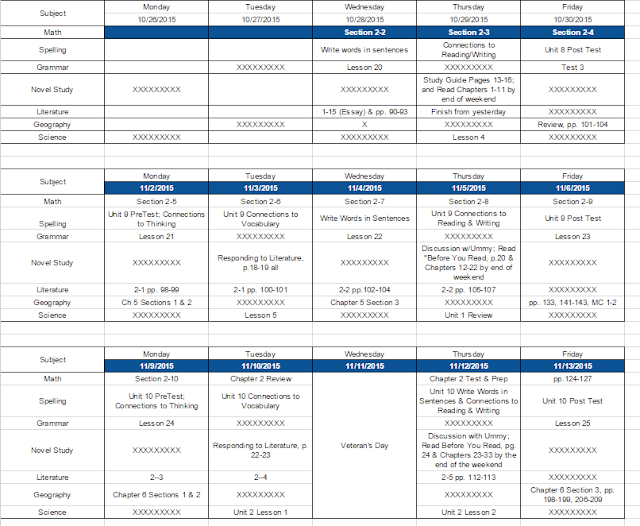Want to earn some extra money at home or on the go? You may want to check out Amazon MTURK and its "artificial artificial intelligence" tasks.
A little over a week ago, my oldest son shared with me what has turned out, so far, to be an excellent way to make some extra money. It's called Amazon Mechanical Turk (or Amazon MTURK). Basically, it's a program where "workers" complete small to big tasks that range anywhere from just a few cents to upwards of $50 per job.
Now, several years ago, I stumbled across Amazon MTurk and I started doing some tasks, but most of the ones I remember were just a few cents here or there. So, when my son told me about it, I was a little skeptical. But, he'd made a few bucks from it in the few days he had been doing it, so I thought, what the heck, I'll give it a try.
So far, I'm so glad I did!
By the end of my first full week, last week, I had made over $50! My daily averages have been fluctuating. My first day I made over 11 dollars and the next day I made 3 and it's been as low as $1ish. It varies, as you can see below:
And here I have 25 HITS pending so those numbers should go up.
Now, I haven't cashed out just yet, but reading reviews online, I don't think that will be an issue, plus it's through Amazon, so I do have confidence that I'll actually get paid, in shaa Allah. My son just put in a bank transfer a few days ago, and it said it could take 5-7 days, so in shaa Allah, I'll report back how that went.
If this seems like something you are interested in, read on for tips on getting started and working through Amazon MTURK!
How Do You Get Started?
Upon signing up, you will have to get approved and this takes up to 48 hours. My oldest son, my oldest daughter, and myself all signed up and it pretty much took the 48 hours or roughly under that. So expect at least that much. NOTE: You cannot do work until you are approved. You can view tasks (known as HITS) but you cannot do them until you are approved.
Starting the Work
So once you are approved, you are ready to work! (You will be notified via email or you can just keep checking back at Amazon MTURK). Basically you will do the following:
- SEARCH for tasks (known as HITS)
- When you find a task you think you can/want to do, you ACCEPT it
- Do the task and once you are finished, SUBMIT it.
Here are a few tips and things I've learned for getting through the whole process:
Searching
When doing searches for HITS, you can search mainly two ways:
1. Search all HITS (and you can sort them by newest HITS, least amount rewarded for HITS, greatest amount rewarded, those that expire first, those that expire the latest...and a few more filters that you can apply. )
2. The first way of just searching all HITS is not how I typically work. You can set a filter for the lowest amount of compensation per HIT you want to attempt and you can set it to show only those that you qualify for.
Most HITS, in some shape or form, have minimum qualifications that you will have to satisfy. Some have more "rigorous" ones and you may have to take a qualification test to quality for those. In the HIT search window, in the right top hand corner of each hit, it will show you if you qualify or not.
Now, when I search, I add different filters and then when I've gone through the search results based upon my filters, I'll try another filter. Sometimes I up (or lower) the minimum amount. Most of the time I only do those that I qualify for (using that filter to find them--a check box at the top of the search page) but sometimes I venture into all HITS (still filtered by price, or expiration, etc) because sometimes you only have to request qualification and then sometimes you have to take a test.
Viewing/Accepting HITS
So now you are scanning through your search results based upon any filters you may have applied. As you scan through them, you'll be looking for reward amounts. Each hit has a few links in it. You can click on the HIT name to find out a tad bit (and usually just a tad bit about the HIT). Once you click on the title link, it will also tell you what qualifications they require. If it's a HIT you qualify for, you'll see that you meet all the conditions. If not, it will tell you there (and in the right hand corner of the HIT), that you need to request qualification or take a test for qualification).
So once you've found a HIT that seems like it's up your alley, you will want to click on "View HITS in this group." That was a little confusing to me, my son guided me through. What we do is right click on that link (view hits...) to let it open up in another window. I always keep my original search open because when you finish a HIT, most of the time it sends you to a generic, all HITS search that usually shows task for pennies.
Once you select "View hits..." A new window opens up with more details about the task. At this point, you will want to read the HIT description and decide if you want to undertake it. Be sure to review the reward amount and time allotted before accepting to see if it's worth your while. If so, click ACCEPT ( occasionally there will be a CAPCHA above the Accept button, so look for that to fill out or you can't accept).
Once accepting the HIT, and depending upon the type of task, you will either see a link to click on or, the actual task in that window. You must accept the task or you won't get paid, so don't forget! With some tasks, if there is a link, you may be able to click on it before you accept to see what the HIT may be like, but in other situations, you must accept the task first.
One thing to note: You might click on "View Hits in This Group" (remember to open in a new tab/window) and then you may see a green bar that says "there are no more HITS In this group." That means that HIT is no longer available and you need to go back to searching for HITS.
What If I Don't Want a HIT?
Now, obviously you should look over a HIT thoroughly before accepting it. But let's say, you start the HIT and realize you don't want to do it? Simply return to the HIT window for that task and click the button on the top or bottom that says "Return HIT." Don't forget to do this because if you don't, your HIT will get rejected and that reflects negatively on your stats (more on this later in shaa Allah). Every so often, go to the "HITS" tab at the top of any MTURK page, click it and look for the link underneath that says "HITS assigned to you." Check this often because sometimes you might forget to return a HIT and it will show up here (as well as ones you currently meant to work on). You can easily click on the HIT and return any HITS you forgot to return.
Working on Your HIT
Now you just work on your HIT. One thing to note, is that sometimes the people who need the work done (called Requestors) have put up that HIT before and they do not want you to redo HITS. Sometimes it seems as if the system or the requestor has a way to automatically check if you have done a HIT before, sometimes you will have to enter your MTURK worker ID number to see if you have completed this HIT before. I try very hard to remember if requestor names seem familiar or the task seems familiar and not do them. If you redo a hit, and they have specified that you cannot do a HIT multiple times (sometimes you can) then you will not get repaid, so I recommend trying to remember as much as possible in case the requestor hasn't seemed to get it to automatically check your eligibility.
Submitting Your HIT
Once you have finished the HIT task, you will push the SUBMIT button. BUT BEFORE YOU DO, sometimes, a requestor will provide you with a security code (I get this a lot with research surveys). You will need to take that security code and paste it into the HIT window BEFORE submitting. Failure to do so will mean that you won't get paid for your work! Sometimes the requestor will use your MTURK ID number so you may find yourself searching for this often to copy and paste into a field. You can find your MTURK number by clicking on the "YOUR ACCOUNT" tab and looking under the search bar to the right to see "Your Worker ID: xxxxxxxxx" I find that I need this a lot, so I try to keep that window open in a separate tab so it is handy. You could also copy and paste it into a Wordpad document, etc. and have that open while doing HITS.
When you have finished a HIT and you push submit, near the top of the page, you should see a green bar that says, something like, you have successfully submitted your HIT and it is awaiting approval or rejection from the requestor.
Once, you've finished the HIT, sometimes a search HIT page comes up. I always close this and go back to my first search page (with my filters) to look for more HITS as the ones you get when you finish a HIT are unfiltered and usually ones for 0 cents or just a few cents.
Checking Your Stats/Earnings
At any time, you can go to the "Your Account" tab and check your earnings. You can check your day by day earnings. One thing to note: Requestors sometimes take some time to approve your HITS so you won't see the money that you earned in your stat area until the HIT has been approved. Sometimes HITS are approved automatically, sometimes it's taken a few hours or days for a HIT to be approved.
What types of tasks are available on MTURK?
There is a variety of tasks on MTURK. I find where I currently make the bulk of my money is on research surveys. Most of the time, these are pretty quick, though some are ridiculously long for the compensation. I tend to find ones from any where from $.25 to one I did for $2.70. I try to stick with HITS that are no less than $.25 but sometimes I venture to those for less reward because if you find a small paying task you like and there are many of them (some HITS have only 1 opportunity available and some have hundreds). I love the research surveys because they are usually very interesting to do and cause you to often reflect on yourself or political/social issues. They are not like consumer surveys that you might fill out on paid survey sites. You may have to qualify for some of the research surveys (you put in your demographics and it may not fit the survey), but I find that for a great deal of the surveys there are no pre-screen questions to weed you out.
Other tasks include entering items from scanned business cards or receipts into a template. These usually pay around $.03 or so. If I find one that's fun, I may do it, like the business cards, but I tend to stay away from the receipts as sometimes you have to enter a lot of items from the receipt. But, if you like to do that, these can add up. I started off doing ones like these, but I generally go for the bigger reward ones now.
One type of task that probably has the biggest rewards is for transcription. I have seen transcription tasks that go for as much at $50.00! I like transcription, but I have to start on easier jobs for cents or maybe a dollar and work my way up before I would even attempt the big ones. But, if you are good at it, that can be a way to earn some big money more quickly.
One task I had to do was to look at 100 pictures and tell if there was a human in the picture. That one was easy. Sometimes you play games or test a website for usability. There is just a large variety of task types on there and a lot are really interesting so you can have fun while completing HITS.
The R word: REJECTED
Ok, another important thing that I can think to tell you about is the dreaded rejection. Sometimes your HITS will be rejected, meaning that the requestor did not approve it, but rejected it. If you give phony, bogus answers, or it looks like you sped through maybe a survey, that is cause for rejection. Or one time I entered the security code correctly so it was rejected. To date, I only have 1 rejection. The system gives you stats on your number of HITS submitted, approved, rejected, and pending. If your HIT was rejected, it may tell you why in the last column of the HITS summary page for a given day. At any time, you can view the status of your HITS in the HITS summary page. Under the "Your Account" tab, choose the day you want to look at and it will tell you the status of each HIT you have submitted.
Sherrie
Be watchful of your rejection rate as some HITS require a rejection rate not greater than X% (or conversely an approval rate no less than X%).
Getting Paid
As I have said, I haven't submitted a request for payment yet. What I can tell you is that you can opt to have your earnings transferred to your bank account or get them on an Amazon gift card (no PayPal). If you choose the bank account option, be sure to set up your bank account right away in Amazon Payments or under "Your Account" tab and then Account settings. The Amazon payment system is linked so if you already have your main Amazon account linked to a bank account, then you should be good to go. I think it said bank transfers can take from 5-7 days but I may have that backwards and that may just to initially verify your bank account that it takes that long.
I'll update here, in shaa Allah, how the payment process went once we get to that. I've seen reviews concerning getting paid that seem favorable and the negative ones here and there seem to be pretty much standard where individuals may run into a situation that is relevant to their particular account/situation. But since I am recommending this currently, I will definitely try to report on any negative aspects I come across as well.
But for now, it's all good and with my approved and pending taken into account, I've earned over $60 dollars in just a little over a week as you can see from my picture way above. (I've got some pending so the end will be greater than the amount shown above, in shaa Allah).
How Much Time Does It Require to Earn Money?
I haven't really kept track but I just do MTURK when I have some spare time. Sometimes I spend a few minutes at a time, and others I've probably spent an hour or two in one sitting. It just depends on how many HITS I find. On another site, a MTURK worker said they find that good HITS can be found after 9 am EST and after 6pm EST. Sometimes I get on the computer around 6 am PST (which is the 9 EST) and find a lot of good HITS. Plus, it's a nice quiet time before most of the kids are up). But really, I check in throughout the day as well and maybe find a HIT or two, or several in spurts. The thing is to keep constantly searching and change your search filters.
An overview of what your account dashboard looks like:
One last thing if you're still with me.......
The number of HITS you have submitted (and of course the number that have been approved) is important. The more HITS you have approved/submitted, the more tasks that open up for you. Some requestors stipulate that you have to have a certain amount of HITS to do a HIT. I've seen some as low as 50 and some as high as 1000 or 5000. As you can see, I'm just starting out and so I don't have a lot of HITS but reaching 50 or 100 opened me up for a few more jobs, I've noticed. Not all jobs have #HITS as a requirement, but some do.
So, I hope this run down has given you some insight into how Amazon MTURK works from my very short experience working with it. I've used other sites to make money, such as those where you earn by doing surveys, and at this point, MTURK has racked up money more quickly than any other thing I have tried to date. And it has also provided me with a more interesting experience completing tasks than the other methods as well.