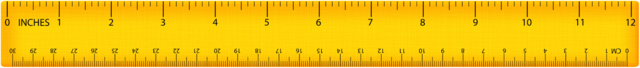The one below is for my 6th grader. We are coming to the close of the year and in our homeschool program (through a charter school) and there were lots of projects that needed to be completed earlier than we had expected as our supervising teacher is moving and we need to get the projects in earlier than the end of the year.
Here, I have made the planner look like a calendar layout with the subjects in the first column vertically. In our previous planner, I used all kinds of neat tricks like drop downs to track the work flow (corrected, graded, finished, etc). Here, we just go with a simple color background change to indicate the status of work (e.g. the green background means I have corrected the work. My daughter can change it to yellow to show that she has finished it, and I would change it to red to show that corrections were needed).
As I said in the previous post, there are limitations of using Google Spreadsheets, it's not quite as savvy as Microsoft Excel, especially when it comes to formatting cells. But, we have been using Google Spreadsheets this entire year and it's worked very well. The thing I like most about it is the digital aspect of it. I can make changes to it on my computer or phone and the kids can mark their progress at their computers and at any time of the day, I can look and see what's been completed and what hasn't. Before, when our planner wasn't web based, I'd have to drag around papers, folders, or binders to whichever room I was in if I wasn't working at my desk.
One More Neat Thing You Can Do - Link to Documents or Websites
If you have a site that you want your kids to visit as part of an assignment, or say, you've made up a test that you have stored in your Google Drive, you can link to it in Google Spreadsheets to save time.
Clink on the icon that looks like a chain in the top menu area and a pop up comes up where you can enter a link:
You can type whatever you want the link to say and your child simply has to click on the link in their planner.....
So anyway, just wanted to share a few more tips for using Google Spreadsheets/Google Drive in your homeschool because it has really helped us be more organized and efficient.
Do you use Google Drive/Docs/Spreadsheets in your homeschool? If so, do you have any tips to share?